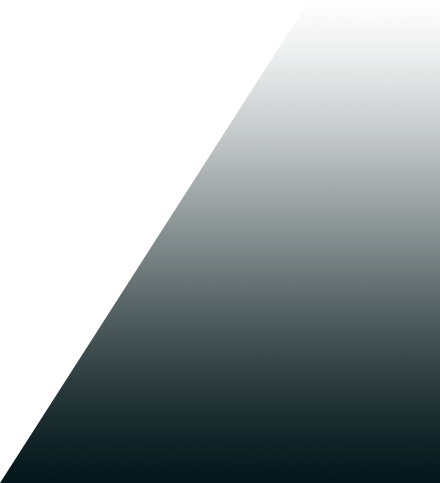Introduction to DaVinci Resolve Editing

12 Hours Online Live Class w/zoom
3 Days / Each Day 4 Hours
Each Group 6 People
Learn the fundamentals of Editing with DaVinci Resolve 18.6 on this comprehensive introduction to the leading video-editing and color grading program. We will show you how to use the powerful professional non-linear editing tools to increase the flexibility of your video workflow.
Color Grading with DaVinci Resolve

12 Hours Online Live Class w/zoom
3 Days / Each Day 4 Hours
Each Group 6 People
Learn the fundamentals of Color Correction with DaVinci Resolve 18.6 on this comprehensive introduction to the leading color grading and non-linear editing program. We will show you how to use the powerful professional color correction tools to increase the flexibility of your video workflow.